WordPress: Install, Configure, Add Posts, Pages, Pictures, Video
ByIn the past I used Dreamweaver to build all my sites. I even suggested that beginning marketers learn how to use it. The learning curve is quite steep, but at the time it was the software most web designers used.
Web design has greatly changed in the past few years. In fact, I don’t recall the last time I used Dreamweaver to build a site. WordPress is the only web design tool I use today.
NOTE: Many people get confused about WordPress.com and WordPress.org — I DO NOT advise using the free hosting solutions available for WordPress for anything but supplemental marketing. Serious marketers create their main sites with WordPress which is installed on their own hosting account with their own domain. Read more about this issue here.
The biggest reason for this move is the development of high quality and easy to configure WordPress themes. Free themes were always available but 9 out of 10 seemed to always have bugs and/or were all but impossible to customize in any way.
Now days, low cost hosting and inexpensive themes make all the difference. Regardless of experience, anyone can now build and customize an attractive and search engine friendly site with very little effort.
Many WordPress tutorials can be found by clicking the “WordPress” Category on the left side of this page.
Learn How To Install and Configure WordPress










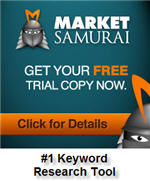














Steve , I installed wordpress from c panel in hostgator how do I get to my wordpress editor?
you logon using this type of URL… along with your WordPress logon
http://www.yoursite.com/wp-admin