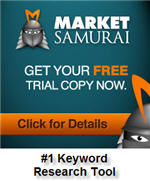Favorite Tools
Following are a few of the tools I use and suggest. If you have questions about how these tools can help you (or if you even need them at this point in your marketing career), contact me here. If the tool is not right for you or your current situation at this time, I will tell you.
Additionally, if you buy any tools via the links on this page, I will offer basic support for using them. I’ll give you FREE access to my private forum where you can easily ask me questions. Just contact me here after you purchase any of these and I’ll get you hooked up.
These are “sort of” in order of importance as you build your business and it grows. Again, if you have any questions about how you use these tools or if you need them, contact me.
- Domains: There area a number of domain registrars where you can purchase domains. GoDaddy is about the cheapest, and they are fine. However, it’s also possible to buy your domain with the hosting company I suggest. It’s not required to buy your domain from your host, but it lessens a few steps.
- Hosting: I’ve tried many hosting companies over the years. Nothing beats HG hosting. It’s fast, reliable and has the cheapest plans. They use cPanel to administer the hosting account. cPanel makes it super easy to add WordPress blogs, add-on domains, mail accounts, etc. PLUS HG hosting is 100% compatible with WordPress. (Just FYI, GoDaddy hosting is NOT 100% compatible with WordPress and all plugins.) With this host you can host UNLIMITED domains in the same account for the same low price. And last but not least, their website home page has a “chat button” for support or questions. Click it and you’ll be chatting with support in usually under a minute. No ONE beats their support.
- Web Site: Today, hands down, the ONLY web design tool I suggest is WordPress. The hosting company I use makes it super easy to add a WordPress site to their hosting packages. Best of all, it’s free! PLUS, there are thousands of plugins which allow all types of modifications to the site; most of them are free too. You can add SEO plugins, site map tools, contact forms, etc….all for free. Although there are hundreds of free themes for WordPress, I HIGHLY suggest you use a paid theme. The free ones are often full of bugs and have no support. Here’s the theme I use for all my new sites. You can customize it with all sorts of different looks. Plus, it is highly search engine friendly. It is easy to add banners, ads, etc. with just a click of the mouse in it’s customized admin area. Also, support for the theme is second to none. Not only do they offer support for how to use the theme, but they also answer all WordPress related questions. You’ll LOVE this benefit when you have a specific WordPress issue. Note: You can easily configure WordPress to act as a typical blog or you can customize it to look and act just like a “regular” website. In fact, many times you are on WordPress websites and don’t even know it.
- Free WordPress Plugins I Add to My Sites: SEO All In One, Simple Contact Form, XML SiteMap, Pretty Links.
- Other WordPress Plugins I Use: Backupbuddy (best way to backup and/or rollout multiple WordPress sites), SEOpressor (cool SEO tool for content creation), WishList Member (easy way to create a membership site)
- Google Webmaster Tools and Google Analytics: Connect ALL your sites with these tools and LEARN HOW TO USE THEM. There’s a wealth of info they provide about your site you need to know and keep up with!
- Build Your List: Yes, the money is in the list (if you know how to build it and use it correctly). EVERY Internet marketer, regardless of the niche, should focus a lot of attention on list building. Building and marketing to a list is simply the easiest way to earn income with a website….period. A huge mistake beginners make is believing they “can’t afford” $20 a month for a top quality list building tool. $20 will support a list of up to 500 leads. If you can’t earn $200 a month on those 500 leads (a 1000% ROI), you probably don’t need to be in Internet Marketing. Don’t put off building your list!
- The Best Keyword Tool: This tool IS NOT your end-all answer for finding a good niche. In fact, you don’t even need it to find your niche or that niche’s top keywords. However, when you need to identify and order the top 20 or so keywords for a regular affiliate or AdSense site, this tool ROCKS! You can use it for a week for free, but it’s one tool you’ll want to keep handy as your business expands. It’s an excellent brainstorming tool.
- CopyScape: I use this tool a LOT. I have numbers of writers I use and I need to check their work often in order to ensure their content will be seen as original. I also use it to check my own article spins to see how I’m doing there. CopyScape is free to use. But if you use their premium version, you can check text by simply pasting it in (instead of having to have the content published to a website). This is VERY handy and costs only five cents each time you check an article.
- Web 2.0 Sites: I build link wheels using several different Web 2.0 sites. These are free to use: Blogger, WordPress.com (Remember, your main site will host your own WordPress install….DO NOT use their .com site to host your main sites.) Squidoo, HubPages, Google Web Sites, …… Create original content on these that links back to your main site.
- Camtasia: If you need to make screen capture videos, Camtasia is the best choice. It’s not cheap, but it saves a lot of time and headaches compared to other screen capture tools.
- My Favorite Video Camera! I’m a huge fan of video marketing. Both screen capture and camera shot videos work well. For a camera, I suggest the Kodak video camera (I use the Zi8 model). I like it because it allows for an external mic and a remote.
- Video Submission Software: Forget those pricey video submission softwares! I use HeySpread.com. It costs only 25 cents to submit to 5 of the top video sites…including YouTube. You can’t beat it for the price. Those 5 sites easily account for 90% of all video views; you do not need to submit to “hundreds of video directories” any more than you need to submit to “hundreds of search engines”.
- Video Players: There are a few of my sites which I do not want to use YouTube to host the videos. I want my own player and want to host them myself. This is the video software I use. This awesome tool makes it easy to host your video file on Amazon S3 (dirt cheap and SUPER FAST) and play them on your site in highly customizable players. (Note: do not try to host your videos on your own shared hosting account…not a good idea. Either use YouTube embed code and let YouTube host and play them, or use this software. In other words, don’t try to host vidoe using the built-in WordPress video tool.
- Amazon S3: I LOVE this service! It’s the best place to host videos (if you don’t use YouTube embedding). Also, it’s an awesome hosting solution to serve big files or store your backups.
- Shopping Carts: For new sites, if you need a shopping cart, I suggest using PayPal’s cart. It’s easy and you don’t have to invest a ton of time or any money to use it. AFTER you are making a few sales a day, it’s time to upgrade for sure. I have used this shopping cart for years and can’t say enough good things about it. It’s the lowest priced, turnkey cart you’ll find. It’s very easy to setup products and accept payments.
- Backlink Checker: First, no backlink checker is very accurate…none of them. Google’s is one of the worst. The best is Yahoo’s Site Explorer. Not all your backlinks show up, but it is a relative way to compare your site’s links with your competition.
- Computers: I use nothing but Dells. I know Macs are good too, but I use Dells. My favorite way to buy dells is searching on their site for “refurbished” and buying from their refurbished store. These have full Dell warranties and can be a lot cheaper.
- Newsletters: Hands down, my two favorites are Dan Kennedy’s and Perry Marshall’s. I’ve been a subscriber to both of these for years. Subscribing to (and reading) these newsletters ensures you stay up to date with market changes AND are some of the best motivating tools I know of. I very highly suggest either or both of these for serious marketers.
- Perry Marshall: Do NOT attempt Google AdWords before you get Perry’s free email newsletter! AdWords is a science and Perry offers the best ideas, tips, and tricks for success. Plus, his newsletter is extremely insightful and motivational for beginning entrepreneurs.
- Dan Kennedy: No one teaches Marketing 101 like Dan. His style is unique and I can’t imagine calling myself a “marketer” without knowing his philosophy. Get his free offer and at least get a taste of what “Dan’s World” is all about.
Disclaimer: Yip, most of these links are my affiliate links. If you buy these tools with these links, I get paid a commission. But I also offer you free access to my private forum if you have questions for using them. Also, always know that I NEVER suggest a tool unless I use it and find it useful.