Register With Google Webmaster Tools
ByI hope everyone reading this has registered with Google Webmaster Tools already. One of the most important benefits of registering with Webmaster Tools is the connection it provides between your site’s sitemap and Google. This allows Google a clear view of all your site’s pages.
Besides sitemap submissions, there are other registration benefits. The account also offers details on your internal linking structure. I really like this! Google shows me how well I am doing with my intra-linking. If I see a page that has one or even no internal links pointing to it, I will add some links from other relevant pages to that page (using keyword rich anchor text of course). They also show details for off-site backlinks as well.
In the diagnostics area Google will list any problems they see with the site such as HTML issues, broken links, and possible malware warnings. I have seen instances where sites were hacked and the diagnostics area of webmaster tools was a big help in understanding what and where the problem was.
Besides, Google, Yahoo and Bing both have their version of “webmaster tools” which you should also register your sites with. They are not as robust as Googles, but still should be used nonetheless. After all, Yahoo and Bing account for over 25% of the search traffic available to your sites; you should not neglect them!
Since these tools provide great benefit to your sites AND are free, it just makes sense to take a few minutes to register and connect your sites with them.
Links:










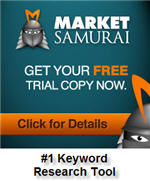














Steve – I had no idea what Google Webmaster Tools was all about until now.
Thank you so much for the video. I have some work to do on my blogs now.
Nancy
Great tool to use. Thanks Steve for doing the video. Do you have any more advanced video’s about that? Also would like to see some advanced video’s on Google Analytic plug-in including Channels.
Thanks for all your work.
Hey Steve;
This is great advise, so glad I read it. Just recently I figured out how to use Meta Tags in WordPress/hosting so the timing was perfect!
But I don’t get it, don’t the spiders from Google, Yahoo and Bing crawl everything on the net anyway. Hence see my pages?
And having a Sitemap Plugin on my WordPress/hosting site, isn’t that plugin supposed to tell Google what’s going on in my site?
I am just asking, because I don’t understand how this works and want to know.
You are welcome Nancy!
Hi Warren, I’m freeing up more time for future videos….so stay tuned!
No, they don’t actually crawl everything. It is possible for pages to slip through….more than you imagine do. “Submitting pages” outside of Webmaster Tools is problematic at best. Webmaster Tools is much better.
Hi Sir,
there is error on my blog webmaster tool. crawl Error : 404 not Found.
please inform me How i Remove Quick / free This Error ?
please inform me as soon as possible
Thanks
Thanks
They are not finding your verify file you uploaded…check the file name and that it is up on your server and it matches the name of your sitemap file in google webmaster tools.