Google, Yahoo, and Bing Webmaster Tools: Use Them!
ByGoogle, Yahoo, and Bing Webmaster Tools: Use Them!
Hopefully, you already understand new sites won’t magically appear in the search engine results; they require marketing. ( this IS Internet Marketing…remember).
If you read the blog often, you know your first step to marketing the new site is backlinking. It’s a ton of work…but a necessary step.
Besides backlinking, you should also register the new site with Google Webmaster Tools. It’s free and offers you a way to directly connect your site’s sitemap to Google.
By the way, one of your most important plugins for your WordPress site is Google XML Sitemaps. It creates and updates your sitemap.xml file automatically. The URL to that file is what you submit to Google Webmaster Tools, Yahoo Site Explorer and Bing Webmaster Tools also…you use that same file for all three Tools accounts.
Additionally, there are about a dozen more cool reasons for registering your site there (I describe them in the video below).
But don’t stop with just Google Webmaster Tools!
Register with Yahoo’s version (called Yahoo Site Explorer) and Bing Webmaster Tools too. They each have their own versions of Webmaster Tools. They don’t offer as many features as Google does, but each allows you to submit your sitemap URL. Of course the traffic potential from them doesn’t compare to Google’s potential, but their Webmaster Tools accounts are free and you should definitely take advantage of them.
Do the best you can with on-page optimization. Then go the extra miles to market your site in as many ways as possible. Serious marketers always have Webmaster Tools accounts on their marketing to-do list.










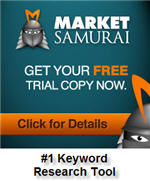














Very timely email Steve as I always stop at just Google and never give Yahoo and Bing a second glance. Like you said, it may not give you the same traffic amount of traffic as Google but they may give you a small amount of buying traffic which is better than having a large amount of browsing traffic.
Hi Norman….yes, over time the traffic from Yahoo and Bing will add up and be quite valuable!
Thanks for this post Steve.
I, like Norman, don’t use the Bing and Yahoo tools, so need to get going with those. Also after watching the video realize I am not using the Google tools fully either.
So thanks again for this informative post
How often should I resubmit my sitemap?
I always find your tips to be very useful. I had heard about Google Webmaster Tools but never understood how I could use them until today. After watching the video I set up my account and sure enough I had problems with my website and I was able to fix them because I watched the video.
Thank you for making all these video’s available to us.
Hi Eric, Watch the video and then see if you have more questions…..Do you have a WordPress site or static HTML?
Cool Robin! ….nice to hear from you! Hey, email me sometime and let me know what you have been up to.
Thanks for another informative video Steve. I have been using Google webmaster tools for some time, but never realized that I could click on settings to have the www. in my urls until I watched your video today.
I have been pretty much ignoring Yahoo and Bing webmaster tools, but after watching this I think I’ll go and add all of my sites to those too.
You are welcome Angela…
Just to clarify on the “www” issue for anyone who does not understand: If, for example you had a link out there to your site in this form http://yoursite.com, when google finds that and decides to list it in their search results, they will show it like this — http://www.yoursite.com
It makes no difference if you use the www in your links or not. The important thing is that you list the links the same way EVERY TIME. Don’t list some with and some without the www. In wordpress settings you can specify how you want wordpress to do it…with or without the www. Most people go with the www as it is more common.
Thanks for this post Steve. I have been pretty much ignoring Yahoo and Bing webmaster tools, but after watching this I think I’ll go and add all of my sites to those too.
Sure,….might as well..it just takes a minute to get the feed going.