Why Your Emails Should Be In Plain Text and Not HTML
ByHave you ever wondered why all the top Internet marketers always send their email in text format instead of HTML? There is a very good reason for avoiding the HTML format.
I have below a screen shot of a mail I received this AM from a retail supplier of dog products. You can see that the email was not impressive when I opened it. Something was obviously MISSING!!
My email client, in this case Yahoo Mail, blocked the HTM. Blocking HTML is a very common default setting in most popular mail clients. Sure, I “Could” have clicked the tab which showed up above the email and “allowed” the image. But Internet marketers understand that the more hoops readers have to go through, the fewer times the message is seen.
Many people will simply not take the extra time required to view the HTML message. I realize that it is possible in many email programs to reset the default to allow HTML, but again, many people will not ever do that. Your message will simply never seen by that group of potential customers.
Write your emails, for your autoresponders and otherwise, in plain text.
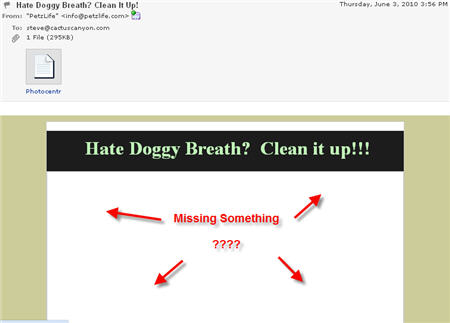
An example of a “Lost” image in HTML email










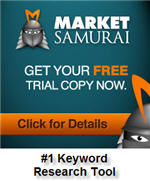














Hey Steve doesn’t aweber give you the ability to do both? When I send my emails using aweber It will ask me to use both html and non html versions.
Paul
AWeber allows you to create both for your emails. I think both versions are sent to the client and their email client will show the plain text or html based on the settings the user has set up.
This gives you the best of both worlds. However, it is important to remember that even those who have HTML enabled may block images so don’t rely on them too heavily.
Thanks for the tip, Steve! Good to know. Will start sending in plain text to see what happens…Teri Wlliams
That is true, but not all email clients…like my wife’s…handle it well. They will show the HTML but they block “potentially dangerous” images etc. It blocks a LOT of stuff and makes the mail look very bad unless the user actually knows to go in and always allow it.
See my reply to LoneWolf about that.
I have noticed when I split test between newsletters I send in Plain Text (which is what I do 9/10 times) Versus HTML format, I get a much higher click through on my links in my plain text email newsletters. I used Getresponse for my subscriber list and I have almost 2000 people on my Krav Maga Thailand Self Defense List.
Thanks for the good advice Steve.
Gerry
Krav Maga Thailand
Good to know – I’m new at all things computer, I’m mainly a kid person.
Is a word document “plain text” ? I don’t like using a format because I like to create things from scratch so I start out with a word document and then mail out to my list. I have no idea how to know if it is being sent out “plain text” or HTML
I meant in your autoresponder program….like aWeber. You can send as plain text or html. How do you send to your list?
Steve, great explanation! Thanks. I’ve noticed that you and other gurus limit the number of characters per line when you send in plain text. I’m guessing that has to do with reading on mobile devices? What is the magic character number and why?
Yeah, about 40 characters will keep it clean looking in clean in a phone.
Perfect. Thanks!!