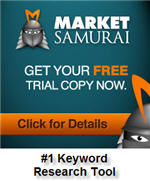Advanced SEO Tips for Your WordPress Website
By
WordPress is a fantastic tool for creating your website. It also has thousands of plugins and a variety of settings that help with SEO.
A Good Foundation
While there’s many things you can do to make your website more appealing to search engines, you have to lay a good foundation with quality content. As the saying goes “content is king.”. Don’t over-optimize. Your pages shouldn’t consist of gibberish keywords. Tutorials, articles, top lists, videos, interviews and guest posts that bring value to your reader are a good basis for SEO.
On top of content, your blog’s theme should be SEO-friendly. First and foremost, this means it should be like. Your pages should load quickly as Google considers this when determining SERP position and PageRank. If you can, shrink images, combine CSS files and remove scripts. Less code means less work for search engine spiders, too.
SEO As You Go
The easiest way to conquer SEO is to do it along the way. You won’t need to go back and edit your pages if you’re doing it along the way. As you become proficient, optimizing will require less time, too.
As you add content to your website, make sure you do the following:
Use alt and title text for images
Link to previous comment in new posts and pages
Use tags and categories to label posts
Add headings that include keywords and themes for your posts
Pepper your content with the appropriate keywords
Use keywords in titles and URLs, which may mean changing permalinks
Implement metadata, such as keywords, for every page
SEO Plugins
Using a plugin is one way to get a head start on your SEO efforts. There are several options to consider. If you’re less familiar with SEO, then Yoast’s SEO Plugin offers a simple-to-use interface that checks post for keyword usage in specific areas. When you’re all good to go, the plugin shows a green light.
HeadSpace2 SEO is another plugin to consider. With this plugin, you can change the meta keywords for every post, which makes sense because individual posts and pages have different focus keywords.
A third plugin is All-In-One SEO. It lets you perform many of the same tasks as Yoast’s plugin as well as change titles and link structures for SEO purposes. It’s not necessarily as user-friendly if you’re new to WordPress, however.
The Power of the Sitemap
The sitemap is simply a list of all the pages on your website, and while it’s useful for your visitors, it’s essential for SEO purposes. When you submit your sitemap to a search engine — Google lets you do this via Webmaster Tools — you’re telling the search engine exactly how many pages you have and instructing it to index them. For large sites, creating a sitemap manually is a hassle, but several plugins will do it for you. Google XML Sitemaps is a popular solution.
Final Thoughts
Enabling trackbacks encourages backlinks to your site.
Related post plugins help interlink.
Add links or buttons to promote social bookmarking and sharing of your site for backlinks.
Don’t forget to leave your favorite WordPress SEO tips!