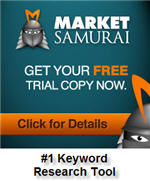Archive for WordPress Help
How to Build a Website – It’s MUCH Easier Now!
Posted by: | CommentsIn the past the single biggest hurdle beginning Internet marketers faced was the actual construction of their website. Having a basic knowledge of HTML was required and/or a quality web editor like Dreamweaver. Even with a graphical editor like Dreamweaver the learning curve was still extremely steep. (When you finish reading this page, click here for my 4 Golden Rules of Keywords.
Fortunately, it is much easier now!
I made my last website with Dreamweaver quite some time ago. Nowadays I only use WordPress. Even though I’m very proficient with Dreamweaver, WordPress makes the process of creating attractive and very search engine friendly websites extremely easy. A time-saving aspect for using WordPress is tremendous.
Note: The website you are on right now is a WordPress site.
When using WordPress for your website it should always be hosted with your own host. In other words do not use WordPress’ free hosting service for your main website. That free hosting can be fine for smaller, secondary sites… but not for your main site. Hosting nowadays is extremely inexpensive and anyone serious about Internet marketing will have their own hosting account.
When hosting a WordPress website, it’s important to use a host that is compatible with WordPress. For example, GoDaddy is a fine company to use for purchasing your domain but their hosting is not well suited for WordPress. Many of the necessary WordPress plug-ins will not work well on GoDaddy servers.
A WordPress friendly hosting company makes installing WordPress extremely easy. I have a video below detailing that exact process. However, be aware that the initial WordPress install is not search engine friendly. There are tweaks and adjustments that must be made to the install in order to best optimize the site for search engines. For example, the plug-in called SEO all-in-one must be installed and configured.
One of the great benefits of using WordPress is the ability to easily create an extremely attractive and professional looking website. The WordPress admin panel allows one to pick between many hundreds of free themes. These famous are all very attractive and easy to install. However, it should be noted that three things come with no support. I’ve had enough experience using free themes to know that purchasing a theme, which always includes tech-support for that specific theme, is well worth the investment.
Click Here to read more about the theme I use for my own sites.
Do-it-yourself video tutorials…Click Here
Hosting Your Site: Video Tutorials
Posted by: | CommentsCompared to building a brick and mortar business, an online business is dirt cheap to begin. But it is NOT totally free! The old saying, “It takes money to make money” still applies. Unfortunately, many of those new to online marketing believe they should be able to do so for no cost at all.
Serious marketers do not use “free sites” for their main site!
Get your own domain on your own host!Click Here For the Host I Use…It’s 100% WordPress Compatible
I Suggest Either the $4.95 or $7.95
(the $7.95 is for unlimited domain hosting)
I’m not sure where that idea came from, but those beginning Internet marketing should understand which costs are required to begin.
One of the costs is hosting. Your site needs a reliable server to host your web pages. There are many hosting companies available which are highly reliable and inexpensive.
I suggest their $7.95 plan (the Baby plan). With it you can host UNLIMITED domains with just that one account! That’s right. You can host unlimited blogs and/or sites with this low monthly cost.
This host FULLY SUPPORTS all the WordPress plugins I suggest. Not all hosting does!
Plus you get these benefits with the Baby Package:
- Unlimited disk space
- Unlimited bandwidth
- 24×7 support (I love their instant chat support!)
- Fully backed up
- No contracts
- 99.9% uptime guaranteed
- Unlimited add-ons
- Unlimited FTP accounts
- WordPress is FULLY SUPPORTED
- PHP 5
- Unlimited email accounts
- IMAP support
- cPanel administration
- Instant forum installs
- Custom error pages
- Shopping cart support
By the way, I like GoDaddy for Domain Registration, but I HATE their hosting now days. They have a very SLOW backend and they DO NOT SUPPORT all the important WordPress plugins I use!
Watch the Hosting Video Tutorials Here
Backing Up WordPress – The BackupBuddy Plugin
Posted by: | CommentsFinally, there is a quick, easy and inexpensive option for backing up AND restoring WordPress blogs. Most of us are REALLY bad about backing up our sites. I for one have suffered in the past from the “I’ll take care of that next week” syndrome. I learned my lesson well. You GOTTA backup your WordPress sites!
There are a jillion things that can go wrong with a WordPress install. Fortunately, WP is a very solid product and rarely malfunctions. But we all know about Murphy’s Law.
I installed the BackupBuddy plugin from iThemes.com. Rarely do I download a WP plugin, install it, and begin using it without one hitch…and without reading one bit of documentation! BackupBuddy is super easy to install and begin using…that’s the kind of software I like!!
Before I suggest any product (I am an affiliate now for BackupBuddy), I have to use it myself AND approve of it 100%!
I use BackupBuddy to backup all my WordPress sites now. It not only backups up your entire WordPress blog – posts, pages, settings, plugins, themes, pictures, video, EVERYTHING – It also backs up the entire database too! What a deal!
The backup of everything is put into a single zip file. It is stored on the server automatically or you can have it set to be mailed to you. You can also simply download it via FTP to your desktop (which I suggest).
The restore process is a quick and easy, 5 click process. The zip file is a mirror image of your WordPress site and its database. The restore process creates an exact duplicate copy of the original site in just a few minutes. I tested this process on a test site. I had a test WP blog which was working. I installed BackupBuddy and took a full backup. Then I went into my FTP program and deleted some files at random…scary huh! I checked the site in my browser; I of course had broken it. The site would not load at all.
I went through the simple restore process and had the site working just like new in a few minutes.
Honestly, I sleep a whole lot better at night knowing BackupBuddy has me covered in case of disaster some day.
Video #1:
.
Video #2:
My Favorite WordPress Themes
Posted by: | CommentsAre you looking for a way to create a nice looking site? A blog is one choice you have. You can install a free WordPress blog right into your hosting account for free. Plus, there are thousands of themes you can choose from which are free. It is possible to create a cool looking website which costs you nothing but the hosting and domain expenses.
But it’s not all peaches and cream for anyone who has gone this route like I have many times. The problems with the free themes are that they don’t always work as they should. Worse yet, some of them have bugs in them which you don’t always discover right away. More than once I have installed a blog and found a cool looking theme, put a LOT of work into getting the “look” just how I wanted, and then up pops a bug. Most of these free themes do not come with much support. If you are lucky, the developer might have a blog where you can leave a comment…but in most cases you are on your own.
This Video Shows How Easy an iTheme Is To Use:
VIDEOS: Adding Banners, Videos, Etc. Using the Flexx Theme (Click Here)
Another issue for those of us who are not good with PHP is how difficult it is to add things to the side bar, header or footer areas. It can be very frustrating fumbling with trial and error while inserting images, ads, and such.
Here’s what I suggest. For your core sites…the ones you intend to market heavily and focus much effort on…don’t go the “cheap” route. Purchased themes are the only way to go in these cases. Themes for sale have been tested extensively. You KNOW they will work and you KNOW you’ll have support for them. Plus, they almost always look better than the free ones!
And here’s another HUGE benefit. Many of the free ones have an added configuration tool which installs automatically into the WordPress control panel. This configuration tool alone is worth every penny you pay for the theme. These tools make it ever so easy to change the banner image, change the page layout, add links or images to the sidebar and footer, etc.
If you ever buy a theme with these features, you’ll never go back to the free ones!
One company I have used and suggest highly is iThemes. They have cool looking styles and great support. There are other great ones too, but I have experience with iThemes and feel comfortable suggesting them.
By the way, this site is created with a theme from iThemes!
Oh, and if you like my twitter icon at the top left of this page, you can download your own from their site for free!
Here’s their site: